What is the most straightforward and convenient forms of data sharing? Of Course a Zip file. It is a compressed archive of larger files that are much easier for file sharing. Have you ever tried downloading these files? Most of us surely have done it at least once in our life. And some times we encounter a password protected Zip file, we failed to open it up due to the protection.
- How To Crack Zip File Password Protected Files On Usenet Crawler Chrome
- How To Crack Zip File Password Protected Files On Usenet Crawler Windows 10
- How To Crack Zip File Password Protected Files On Usenet Crawler Chrome
How To Crack Zip File Password Protected Files On Usenet Crawler Chrome
- Well, imagine you have a zip archive with the files 'passwords.txt' and 'usernames.txt'. You could have obtained the plaintext of 'usernames.txt' through other means (like asking the sysadmin) because it's not secret. By comparing the known contents of the usernames file with the encrypted version, you can (using pkcrack) recover the keystream.
- Next input zip2john.exe name.zip zip folder name.hash and press 'Enter' and mention the hash pathway of your ZIP folder with the command by name of your hash file.hash. May 15, 2017 Crack Password of the Zip File Using Tools. To crack the password of the zip file using tools, there are a lot of tools available.
Please watch: 'How to Write in Urdu in Microsoft Word, Photoshop, Facebook And Anywhere in Windows 10 ' -How. We need to find the password of the zip file which is in this file. The first file password is hackthebox. So extract the rar file And then we can start. TOOL- john the ripper. Open you terminal and type: Johnny. It will open the GUI tool of john the ripper. At the top right, you can see the option to open an file. Well, imagine you have a zip archive with the files 'passwords.txt' and 'usernames.txt'. You could have obtained the plaintext of 'usernames.txt' through other means (like asking the sysadmin) because it's not secret. By comparing the known contents of the usernames file with the encrypted version, you can (using pkcrack) recover the keystream.
If you are facing the same situation at this moment, this article will serve as a secure guideline to help you crack a Zip file without password. Whether you have forgotten the .Zip password or are going to open a third-party .Zip file for any reason, the provided three solutions will do a great help to unlock the Zip file.
Method 1: How to Crack Zip Password with Online Zip Password Cracker
Desktop apps are now replaced by online service largely due to the rapid growth of cloud computing. So it is one of the easiest and practical solutions to recover password from a Zipped file without installing any software. In the following part, we will let you know the steps on how to crack a Zip file online without knowing the password.
Step 1: Open a web browser and search for the option of 'online Zip cracker' in the search bar.
Step 2 : Open the suggested website and click on the Browser button to upload the password-protected Zip file.
Step 3 : When the uploading is completed, leave an email for receiving the file if the password was found.
Step 4 : Wait for the result from the service. It might be days or weeks depending on how strong the password is and how many files being submitted before yours.
One big problem with online Zip cracker is the security concern. It is dangerous to send the file to someone you don't know, especially for important data. If the password was cracked as expected, a copy will be kept on that server too. In addition, there are so many scammers out there and ask you to pay before getting started. Just keep away from them.
Method 2: How to Crack Zip Password on Windows PC
There are numerous apps and software available for cracking Zip password on a PC. And PassMoz Zip Password Recovery is one of the most effective tools to crack password from any Zip file. Coming up with a very interactive interface and well support for the Windows operating system, it hardly needs a few clicks of yours to recover password from a Zip file. One of the best things about this wonderful tool is that it includes graphic card acceleration for password cracking.
Step 1 Download PassMoz Zip Password Recovery
How To Crack Zip File Password Protected Files On Usenet Crawler Windows 10
Click the above button to download and install the program on a Windows PC. It supports Windows 10, Windows 8 and Windows 7. The program interface is straightforward shown as below:
Step 2 Add Zip File
On the main window, click ZIP icon. A new window will pops up and click folder icon to add Zip archive to the program.
Step 3 Password Cracking Settings
To make the password cracking process more effective, it is recommended to make certain settings before start via Mask Attack. If you had any impression about the password such as length, character type, range etc..., please fill the field as many as you can. However, it doesn't matter if you didn't know anything about the password.
Step 4 Crack Zip Archive Password
Click the 'Recover' button at the bottom to get started with the password recovering task. Now you should wait for the password to be cracked. The time varies from time to time, which is mostly dependent on how strong the password is.
Once the password is found, a pop-up window appears on the top and the password is shown on the screen. Copy the password and use it to unlock the Zip file.
Method 3: How to Crack Zip Password with Mac Zip Password Cracker
Notepad is another effective method to deal with such annoying situation. Notepad offers you a platform to open up password protected Zip files. It usually comes up in preinstalled format for every computer system. You have to launch it from your device and follow the steps provided below:
Step 1: Open your password-secured Zip file through Notepad app on Mac.
Step 2 : Search for the keywords present in the second line of Notepad. Search properly for Ûtà and replace it with 5³tà'.
Step 3 : On the successful completion of the entire process, press saves option to save the changes added.
That's all. You have successfully removed the password from that particular Zip file now, and you can now open it without a password as well.
Summary
Securing Zip files with a password is the most crucial part of every data handling process, but the situation gets very irritating when we forgot these passwords. So offering you the ease of functionality, we are offering you here various tricks and tips to crack the passwords of Zip files. All the solutions available are active and working. Just follow the step by step procedures given above to offer secure and easy access on the same.
Have you encountered such a situation where you were asked for passwords to extract a zip file downloaded from internet, or you forgot the passwords for your encrypted zip file? Looking for an effective way to open a password-protected zip file without knowing the password? Now you are in the right place.
We will work you through how to use iSumsoft ZIP Password Refixer to recover the unknown password of encrypted ZIP archive file. And we will show you how to use NSIS to remove ZIP password.
2 Methods to Open a Password-Protected Zip File without Password
Method 1: Recovering password via ZIP password recovery tool
iSumsoft ZIP Password Refixer is powerful ZIP password software that helps recover unknown password from encrypted ZIP archive file in the short possible time. Then you can open your password-protected ZIP file with the recovered password. Download and install ZIP Password Refixer. Launch the app once it's installed.
Step 1: Import a password protected zip file.
Click Open button to select the password-protected zip file and add it into this program.
Step 2: Select a proper password attack type and define settings.
Something helps you to choose an appropriate attack type:
Brute-force attack type: It will try all possible combinations in a specified Range. The Range can be specified from the tab below. This is quite helpful when you have a basic idea of what characters your password consists of.
For example, if you know that your password consists of all small Latin letters and numeric digits, then you can select just those 2 and deselect the other characters. This will significantly improve the decryption time as the software only has to scan limited characters.
The next tab is Length. This lets you set the minimum and maximum character length of your password. So, if you know that your password ranges from somewhere between 4-6 characters, then you can set the length accordingly. If you don't set a range, then the software will first start searching for a password within 1-3 characters first. So, the length feature can again save you quite some time.
Learn more about how to recover password with Mask and Dictionary attack.
Step 3: Once all these parameters are set, Click on Start.
This will start the decryption process. The recovery time will depend majorly on how large the password is and also on how powerful your Graphics Card is. Having a good GPU will hugely decrease the recovery time. So, make sure to set your Range and Length parameters properly before starting the scan as this will help you a lot. Once the recovery is finished, you will get a popup screen where you can view your password.
Step 4: Open password-protected zip file with the password.
Then you can easily open your password-protected zip file with the password. To do:
1. Double-click the ZIP files you want to unzip.
2. Enter the password for your ZIP files when the password window appears. And click on OK to go on.
3. Choose Extract All Files from the folder sidebar. Choose a location for your files and click Next, then click Finish.
Tips: In order that you can open the password-protected zip file without entering password, you are recommended to first extract the zip and then compress to a new zip by not setting password. So the zip file is not protected and you can directly open it without password.
Method 2: Remove password from an encrypted file with NSIS
NSIS is magic software that can convert a password-protected ZIP file into an exe file. Install the .exe file so that it can turn into your ZIP file and you can open it without password.
Step 1: Download NSIS and install it on your computer. Then run it.
Step 2: Click the Installer based on ZIP file.
Step 3: Click the Open button. Navigate to the path to your password-protected ZIP file and add it to NSIS software.
Step 4: Click the Browse button and select one path to locate the EXE file it will generate. And then click the Generate button.
How To Crack Zip File Password Protected Files On Usenet Crawler Chrome
Step 5: When the generation is complete, close the dialog and you can see an EXE file just like the one below.
Step 6: Double-click the EXE file to install it. When the installation is complete, it extracts your password-protected ZIP file. And you can open it without password.
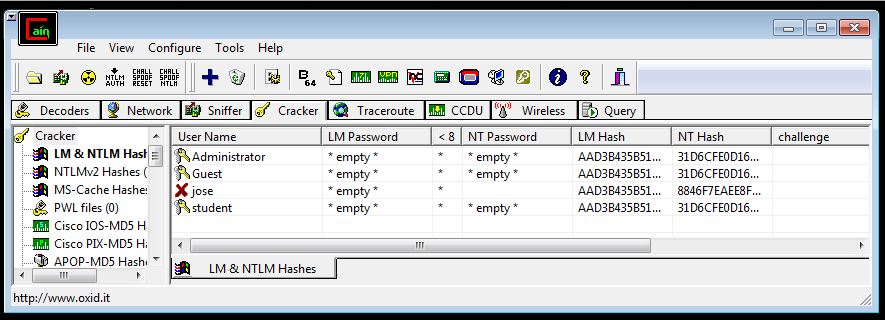

Related Articles
- How to Find Zip Password to Decrypt an Encrypted ZIP File
- How to Open ZIP Files on iPhone
- Unzip a Password Protected ZIP Archive File
- Remove ZIP Password If Forgot ZIP Password
- How to Recover Forgotten Rar File Password
- How to Unlock Encrypted RAR Files without Password